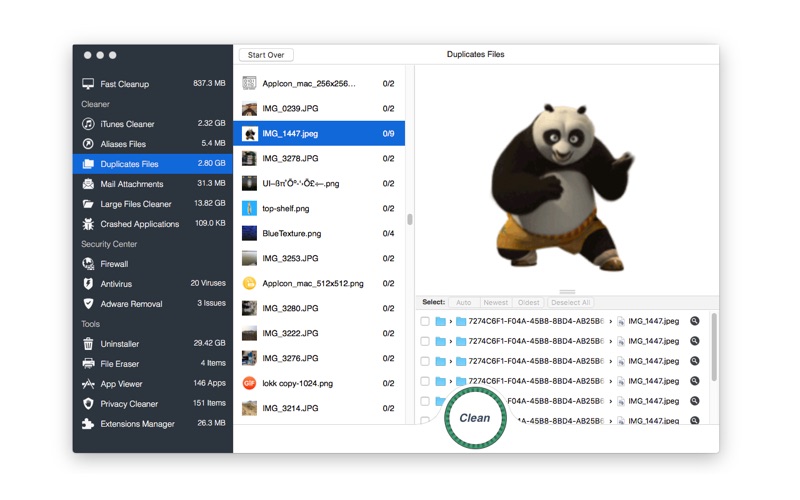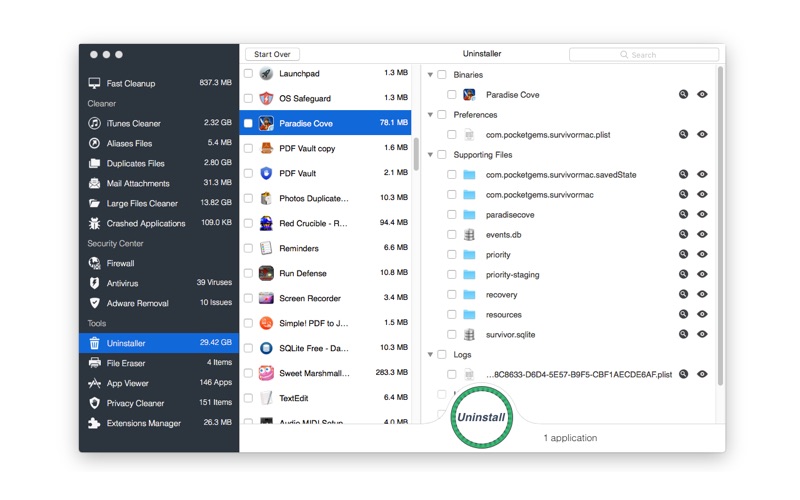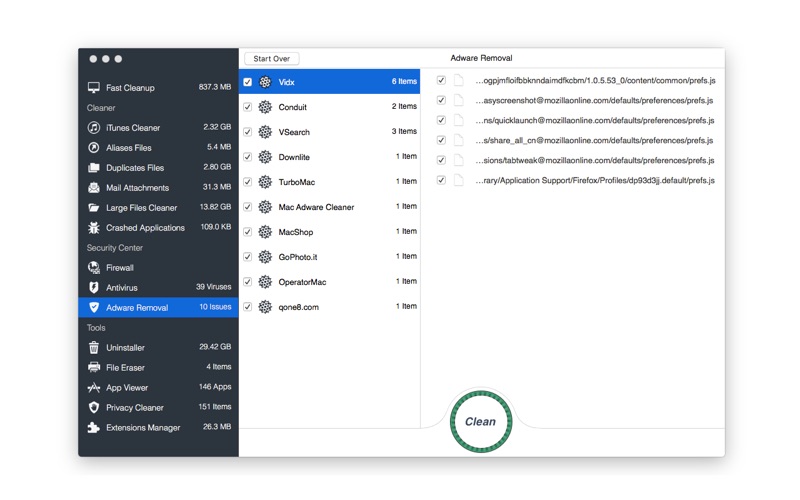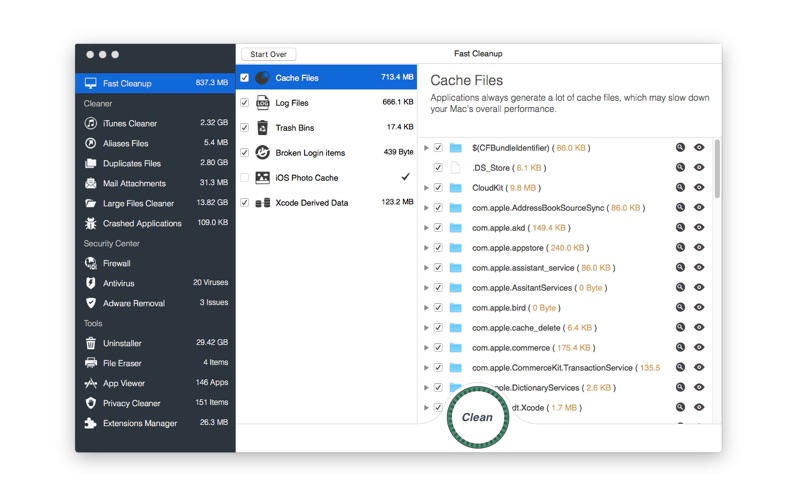
OS Cleaner 3 can clean up junks, boost Mac performance, and remove Mac malware, adware, spyware and virus. it provides powerful ability of cleaning up and protection for your Mac.
Fast Cleanup: Scan every corner of your system, Find out junk files(Cache, log, trash bins, broken login items, photos cache, etc) quickly, You can remove them to free up huge space with just one click.
Monitors: CPU & Memory & Network & Storage.(Displayed in status bar, support memory cleanup).
Cleaner(Duplicate Files,Aliases Files, iTunes Cleaner,Mail Attachments Cleaner,Large Files Cleaner)
1. iTunes Cleaner: Locate and list iOS device backup files, iOS applications, iTunes Caches, broken downloads files, etc. You can remove them to free up more space.
2. Aliases Files: Locate and list all the aliases files on you Mac quickly, Remove the useless files to free up more space.
3. Mail Attachments Cleaner: Locate and list all the mail attachments on your Mac quickly, Remove the useless files to free up more space.
4. Duplicate Files: Locate and list all the duplicated files on your Mac quickly, Remove the useless files to free up more space.
5. Large Files Cleaner: Locate and list the large files on your mac, Remove the files you no longer need to release more space.
6. Crashed Applications: View your list of crashed applications and remove diagnostic reports to free more space.
Security Center(Firewall,Antivirus,Adware Removal)
Keep your Mac away from all potential thread, like virus, spyware, malware, adware.
1. Firewall: Check firewall status in os x.
2. Adware Removal: Detect and remove all current adware and malware for the Mac and will be updated to support new malware and adware as they come out.
3. Antivirus: Quickly scan viruses on your mac. Safely remove the viruses to make your Mac stay safe.
OS Cleaner 3 provides users with multi-engine scanners.
1. Start OS Cleaner 3.
2. On the Apple menu bar, Click OS Cleaner 3 and then select Preferences. On the Adware Removal or Virus Removal tab,Change the scan engine.
Tools(Uninstaller, Privacy Cleaner, File Eraser, Extensions Manager)
1. Uninstaller: Locate and list all applications on your mac, Uninstall the useless applications with no leftovers. You can also batch uninstall apps to save much time.
2. Privacy Cleaner:Clean up all the unwanted browsers and messages history data to protect your privacy with simply one click.
3. File Eraser: Import some files to delete, Once deleted, The files can not be able to restore.
4. Extensions Manager: Remove any of your undesired browser extensions safely and lead you to how find Internet Plugins, Spotlight Plugins and Quick Look Plugins.
5. App Viewer: Display applications information such as copyright, application version, application size, required operating system, etc.
NOTE: We cannot reply in the comment, If you has any suggest or issues. please email us at [email protected] , We will respond within one business day, thanks.